Choosing a Monitoring Tool – Life-time Access at 97% Less

We've setup StatusCake a couple of years back. It was okay enough but today it's a bit dated, compared to options like BetterStack and Cronitor.
BetterStack

Formerly known as "Logtail" BetterStack just started a VC-trajectory. They have a great, very affordable logging solution. It supports all my platforms of choice for log intake and is super simple to setup. Their pricing is fair and very affordable – especially compared to our previous solution Datadog, which ran into the hundreds of dollars every month before we finally pulled the plug on it.
It seemed logical to try BetterStack's Uptime solution as well. And I did. It's great. Very easy to setup and tied in with the Logging tool. The catch is: the amount of resource you can monitor is tied to your subscription tier. A 100 monitors will cost you 100$ a month. Meaning we're right back where we started with Datadog.
So I decided to use their log tool, which is 30$ for 30GB, and continue to use their free tier for the Uptime solution.
Cronitor.io
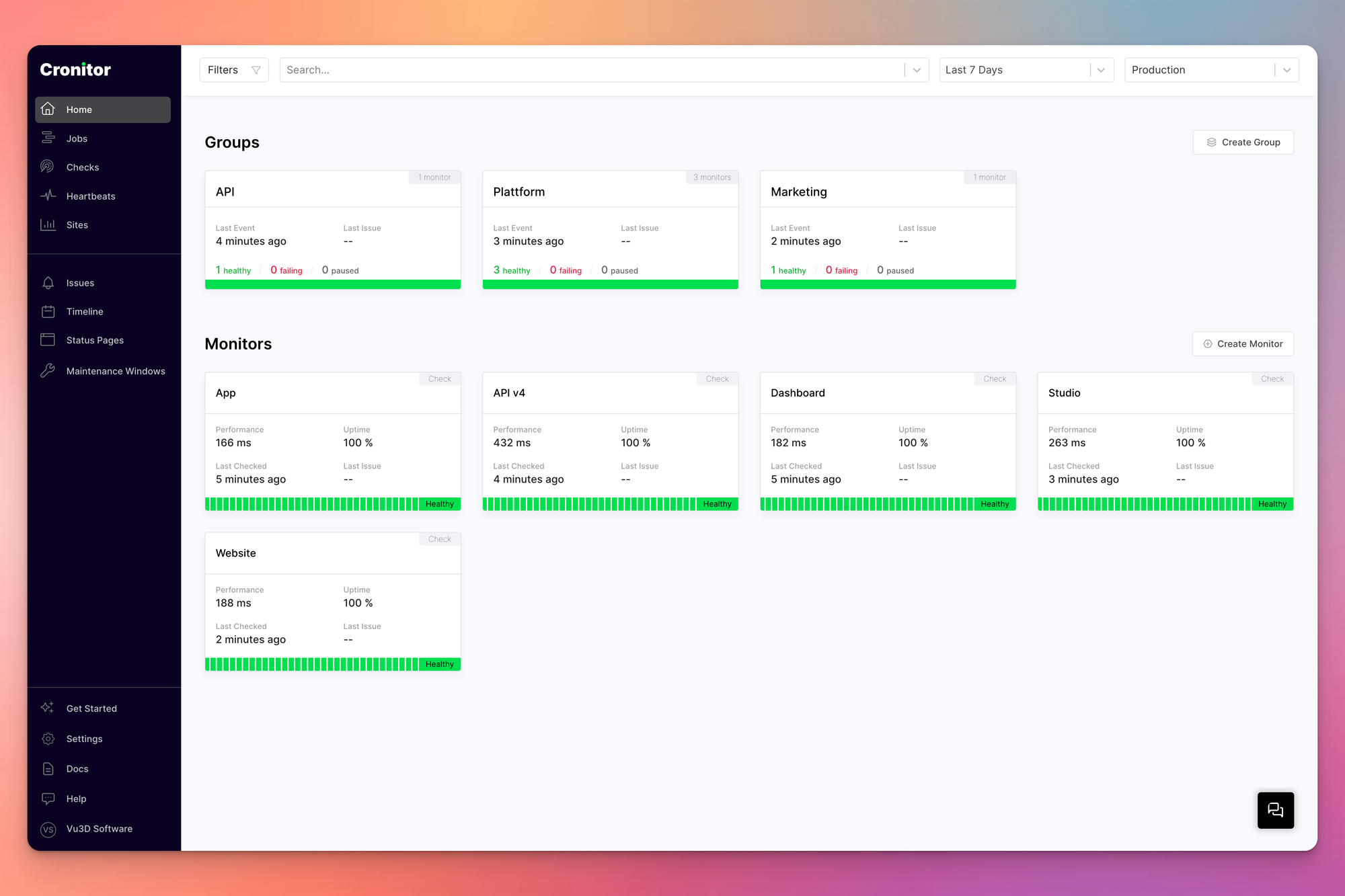
Cronitor is amazing. It's the quickest onboarding I have ever had with a dev-focused tool like availability monitoring. The backend is intuitive and requires the least clicks of all tools I gave a go. And on top of that they monitor SSL with any HTTP monitor.
HOWEVER: Their business model is even more sucky: 2$/Monitor + a few bucks per user. So for 100 monitors we're talking 200$ per month. They offered 20% off when I inquired, which is a nice gesture. That's still 160$ per month.
I'm using the free tier (5 monitors) to watch SSL on my main domains.
Winner Winner: One Uptime.
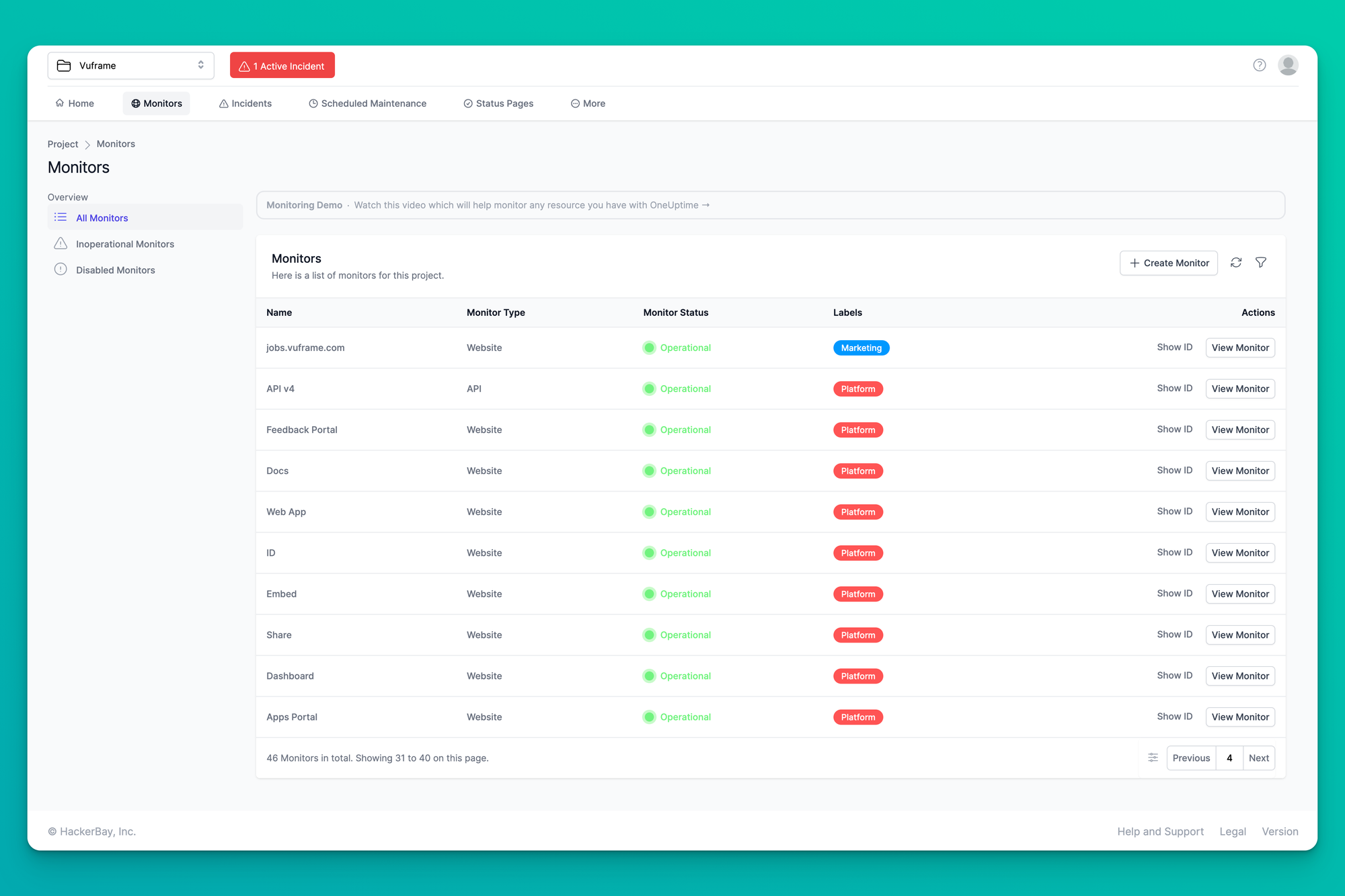
I've finally settled on One Uptime. mainly because there was a life-time access deal on AppSumo – which is a great resource when looking to get rid of monthly subscription fees. So for 39$ I have unlimited monitors and status pages. Custom domains and branding included.
Their backend is the most convoluted one – you need a dozen clicks to setup a monitor and even more to add it to a status page. I recommend writing a script and use the API to setup your monitors and status pages.
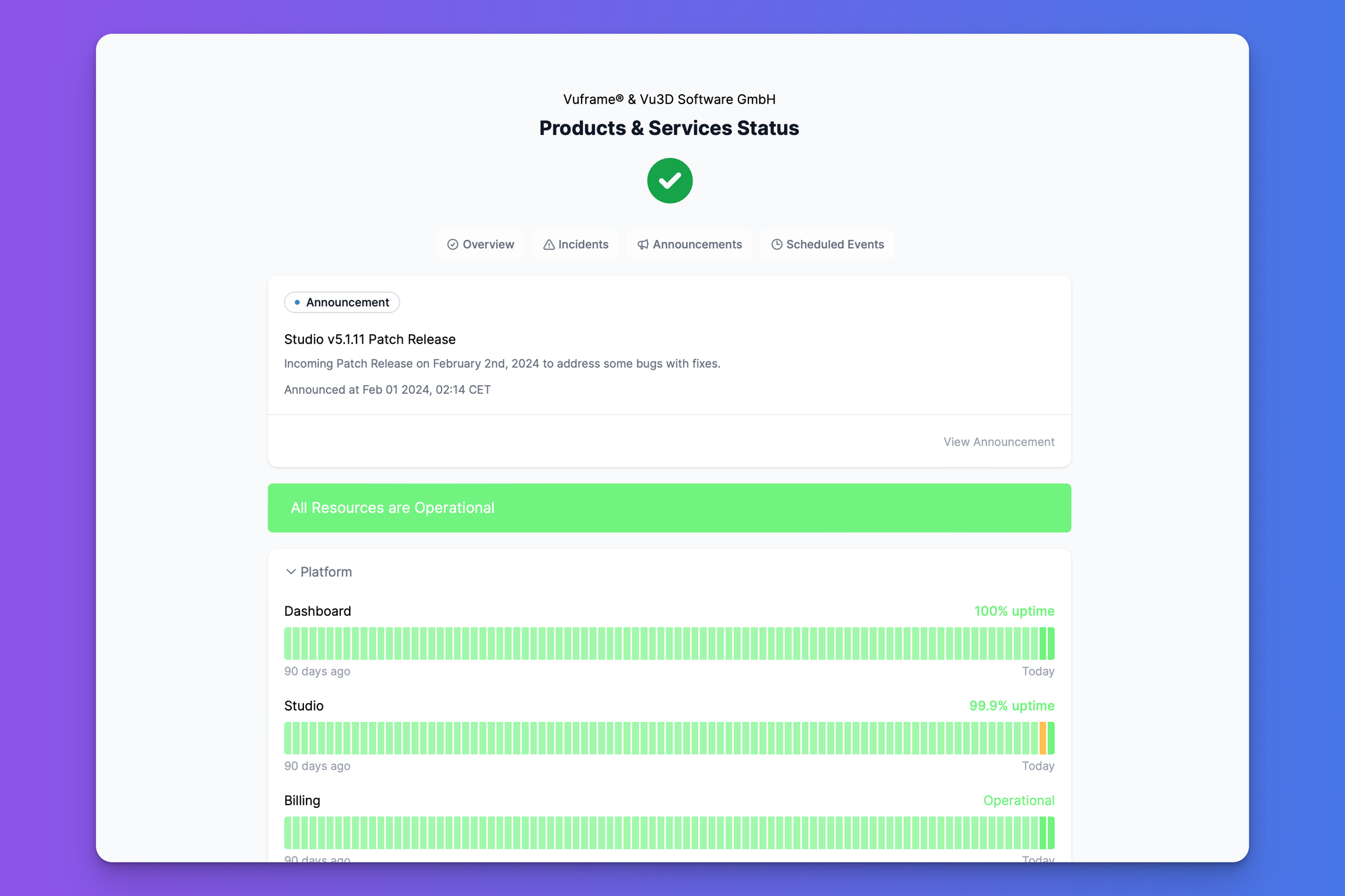
There's one catch: there's no "ready to use" integrations. The tool has a pretty powerful workflow builder – but there's not templates included in the Growth plan. So you need to write some code in order to get something like a simple slack integration. Check out my post on that – which includes the javascript you need.
Let's look at the savings:
- 39$ for One Uptime. 🎉 Life-time!
- vs. 1.200$/yr on BetterStack
- vs. 1.920$/yr on Cronitor


